

|

|
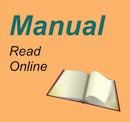
|
| Blog |
| Resellers |
| Custom Development |
| News Archive |
| Links |
| Free PDF Library |
| User Manual (HTML) |
PDF Tools for .NET Usage Examples
Here are some examples of the PDF command line tools in action, using C# syntax. VB.NET syntax is similar. This is just a small selection—for more examples, see the Full PDF Manual.
To see the same examples using the Command Line Tools, click here.Index
1. Basic Usage
2. Merging and Splitting
3. Pages
4. Encryption and Decryption
5. Compression
6. Bookmarks
7. Presentations
8. Logos, Watermarks and Stamps
9. Multipage Facilities
10. Annotations
11. Document Information and Metadata
12. File Attachments
13. Miscellaneous
1. Basic Usage
Pdf.pdfdoc pdf = Cpdflib.FromFile("in.pdf");
int[] range = {1, 2, 3, 6};
Pdf.pdfdoc pages = Cpdflib.SelectPages(pdf, range);
Cpdflib.ToFile(pdf, "out.pdf", false, true);
Read in.pdf, select pages 1, 2, 3 and 6, and write those pages to out.pdf.
Pdfdoc.pdf evenpdf = Cpdflib.SelectPages(pdf, Cpdflib.Even(Cpdflib.All(pdf)));
Select the even pages (2, 4, 6...) from a pre-existing PDF.
2. Merging and Splitting
Pdf.pdfdoc [] pdfs = { pdf1, pdf2 };
Pdf.pdfdoc pdf = Cpdflib.MergeSimple(pdfs);
Merge pdf1 and pdf2 into one document, pdf.
Pdf.pdfdoc [] pdfs = Cpdflib.SplitOnBookmarks(pdf, 0);
Split pdf on bookmark boundaries.
3. Pages
Cpdflib.ScalePages(pdf, Cpdflib.All(pdf), 2.0, 2.0);
Scale both the dimensions and contents of pdf by a factor of two in x and y directions.
Cpdflib.ScaleToFit(pdf, Cpdflib.All(pdf), Cpdflib.usletterportrait);
Scale the pages in pdf to fit the US Letter page size.
Cpdflib.ShiftPageContents(pdf, Cpdflib.All(pdf), 26.0, Cpdflib.PtOfMm(18.0));
Shift the contents of the page by 26 pts in the x direction, and 18 millimetres in the y direction.
Cpdflib.RotateContents(pdf, Cpdflib.All(pdf), 90.0);
Rotate the contents of the pages in in.pdf by ninety degrees and write to out.pdf.
Cpdflib.SetCropping(pdf, Cpdflib.All(pdf), 0.0, 0.0, 600.0, 400.0);
Crop the pages in pdf to a 600 pts by 400 pts rectangle.
4. Encryption and Decryption
Pdfcrypt.permissions[] permissions =
{Pdfcrypt.permission.NoEdit,
Pdfcrypt.permission.NoAssemble};
Cpdflib.ToFileEncrypted
(pdf,
Pdfwrite.EncryptionMethod.AES128bit(false),
permissions,
"fred",
"joe",
false,
"out.pdf);
Encrypt pdf using 128bit PDF encryption using the user password fred and the owner password joe, setting some permissions and writing the encrypted file to out.pdf
Pdf.pdfdoc pdf = Cpdflib.FromFileDecrypt("in.pdf", "fred");
Load and decrypt a file using the owner password.
5. Compression
Cpdflib.Compress(pdf);
Compress the data streams in pdf.
Cpdflib.Decompress(pdf);
Decompress the data streams in pdf.
6. Bookmarks
Pdfmarks.bookmark [] marks = Cpdflib.GetBookmarks(pdf);
List the bookmarks in a pdf.
Pdfmarks.bookmark [] marks =
{Cpdflib.MakeBookmark(0, "Part 1", 1, true),
Cpdflib.MakeBookmark(1, "Part 1A", 2, false),
Cpdflib.MakeBookmark(1, "Part 1B", 3, false),
Cpdflib.MakeBookmark(0, "Part 2", 8, false),
Cpdflib.MakeBookmark(1, "Part 2a", 9, false)};
Cpdflib.AddBookmarks(pdf, marks);
7. Presentations
Cpdflib.AddPresentation
(pdf,
Cpdflib.All(pdf),
Cpdflib.transition.Blinds,
1.0,
false,
false,
0,
0.5);
Use the Blinds style to build a presentation from the pdf (See manual for full details of each argument).
8. Logos, Watermarks and Stamps
Cpdflib.StampOn(sourcepdf, pdf, Cpdflib.All(pdf))
Stamp the document sourcepdf on to each page of pdf.
Cpdflib.AddText
(pdf,
Cpdflib.All(pdf),
"This is page %Page of %EndPage at Date %d-%n-%Y",
Cpdf.position.TopLeft(10.0),
1.0,
0,
Pdftext.standard_font.Courier,
24.0,
Cpdflib.red,
false);
Add a red page number and date to all the pages in pdf using the Courier font at 24pt.
9. Multipage Facilities
Cpdflib.TwoUp(pdf);
Two up impose a document.
int[] range = {1, 3, 4};
Cpdflib.PadAfter(pdf, r);
Add extra blank pages after pages one, three and four of a document.
10. Annotations
Cpdflib.annotation [] annots = Cpdflib.ListAnnotations(pdf);
List the annotations in a file pdf
Cpdflib.CopyAnnotations(source_pdf, target_pdf);
Copy the annotations from source_pdf to target_pdf.
11. Document Information and Metadata
Cpdflib.SetTitle(pdf, "The New Title");
Set the document title of pdf.
Cpdflib.HideToolbar(pdf);
Set the document pdf to open with the Acrobat Viewer's toolbar hidden.
Cpdflib.SetMetadataFromFile(pdf, "metadata.xml");
Set the metadata in pdf to the contents of the file metadata.xml.
Cpdflib.SetPageLayout(pdf, Cpdflib.layout.TwoColumnRight);
Set the document pdf to open in Acrobat Viewer showing two columns of pages, starting on the right.
Cpdflib.SetPageMode(pdf, Cpdflib.pagemode.FullScreen)
Set the document pdf to open in Acrobat Viewer in full screen mode.
12. File Attachments
Cpdflib.AttachFile(pdf, "sheet.xls");
Attach the file sheet.xls to pdf.
Cpdflib.RemoveAttachments(pdf):
Remove any attachments from pdf.
13. Miscellaneous
Cpdf.BlackText(pdf);
Blacken all the text in pdf.
Cpdf.ThinLines(pdf, Cpdflib.All(pdf), 2.0);
Make sure all lines in pdf are at least 2 pts wide.