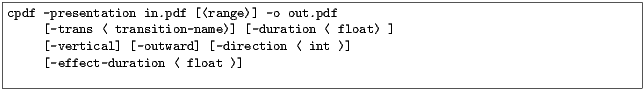
The PDF file format, starting at Version 1.1, provides for simple slide-show presentations in the manner of Microsoft Powerpoint. These can be played in Acrobat and possibly other PDF viewers, typically started by entering full-screen mode. The -presentation operation allows such a presentation to be built from any PDF file.
The -trans option chooses the transition style. When a page range is used, it is the transition from each page named which is altered. The following transition styles are available:
To remove a transition style currently applied to the selected pages, omit the -trans option.
The -effect-duration option specifies the length of time in seconds for the transition itself. The default value is one second.
The -duration option specifies the maximum time in seconds that the page is displayed before the presentation automatically advances. The default, in the absence of the -duration option, is for no automatic advancement.
The -direction option (for Wipe and Glitter styles only) specifies the direction of the effect. The following values are valid:
For example:
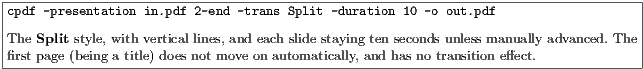
To use different options on different page ranges, run cpdf multiple times on the file using a different page range each time.