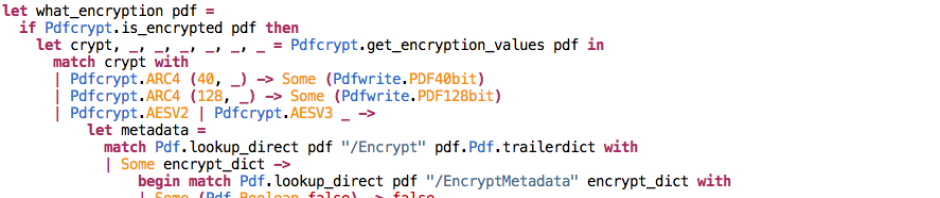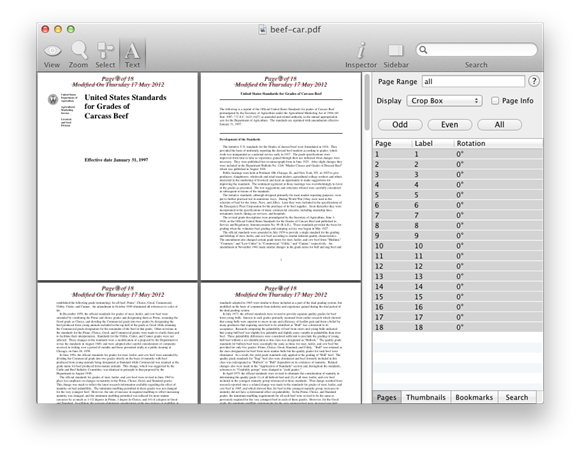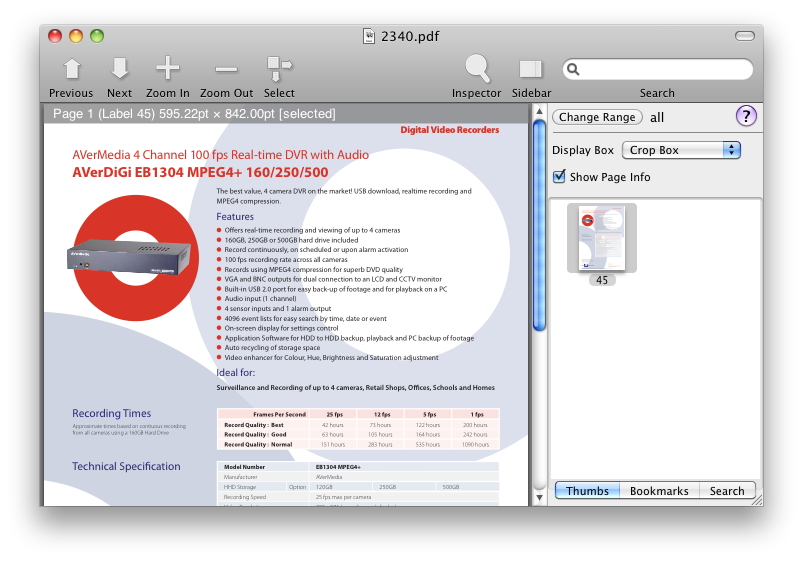CPDF Command Line Tools 1.7 is now available. This is a major release with many enhancements:
- Much faster (between 1.5 and 5 times)
- AES 256 decryption and encryption (PDF 1.7 and PDF 2.0)
- Object streams for smaller PDF files
- Better reconstruction of malformed files
- UTF8 output and input options for many commands, including UTF8 text for stamping
- Justified multiline text
- Over 500 fixes and small enhancements
Customers with valid support contracts or who are otherwise entitled to a free upgrade should contact Coherent Graphics giving their preferred platform (Windows, Mac Intel, 32 bit Linux/x86, 64 bit Linux/x86).
Customers without a valid support contract can purchase the upgrade for $149, 110 euro, or 99 pounds. Again, please contact Coherent Graphics to upgrade.
You can find the new manual here:
http://www.coherentpdf.com/cpdfmanual.pdf
You can find demonstration versions here:
http://www.coherentpdf.com/eval.html
(Please remember that demo versions are slower, since they need to stamp each page, in addition to the usual operation).