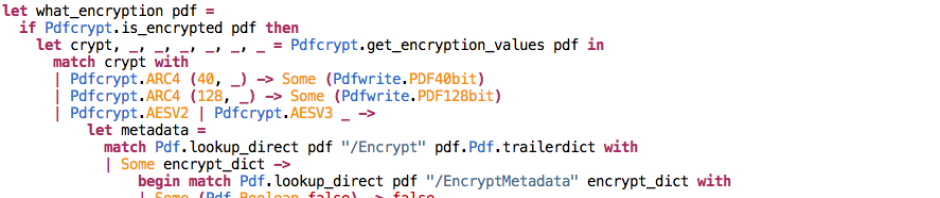New features:
o Split files to max size with -split-max
o Spray splits a file to multiple outputs by alternating pages
o List document and page info in JSON format
o List page labels in JSON format
o List fonts in JSON format
o Identify PDF/A, PDF/X, PDF/E, PDF/VT, PDF/UA in -info
o Identify AcroForm in -info
o Extract font files from a document
o List images on a page with -list-images[-json]
o Chop pages up into sections with -chop
o Build PDF files from JBIG2 streams, including globals
o Reprocess images within PDFs to further compress them
o Extract streams to disk
o Explore PDFs by printing objects
o Shift page boxes with -shift-boxes
Extended features:
o -list-images-used[-json] extends -image-resolution
o Use -raw with -extract-images to get PNMs
o -extract-images can extract JBIG2 images and their globals
o More PNGs – greyscale 1, 2, 4, 8, 16bpp and RGB 16bpp
o Report number of annotations in -page-info
o Specify image based only on file extension
o -squeeze updates old compression methods
o Show page size summary in -info
o Add -no-process-struct-trees to prevent merging of structure trees
Available here: https://www.coherentpdf.com/